The live entertainment industry is a complex, fast-paced world that thrives on meticulous organization and detailed planning.
As a concert tour manager, one of the most essential tools in your arsenal for ensuring smooth and successful shows is the day sheet.
This document serves as a succinct guide to everything happening on a given day during a tour, from load-in to load-out.
In this article, we will explore the importance of day sheets, their various components, and tips for creating effective ones.
What is a Day Sheet?
A day sheet is a concise snapshot of the day ahead that is shared with the touring party.
Some examples of information to include on a day sheet are:
- Date, day of the week, timezone, and show number
- Venue information, including address, contact information, and capacity
- Load-in and load-out times
- Soundcheck times
- Performance schedule, including set times and durations
- Crew call times and responsibilities
- Catering details (meal times, dietary restrictions, etc.)
- Travel and accommodation details
- Weather forecast and emergency contacts
- WiFI Details
- Additional notes, such as birthdays or special events
Deciding what information to include will vary depending on the camp you’re touring with.
Tour Manager Day Sheet Example
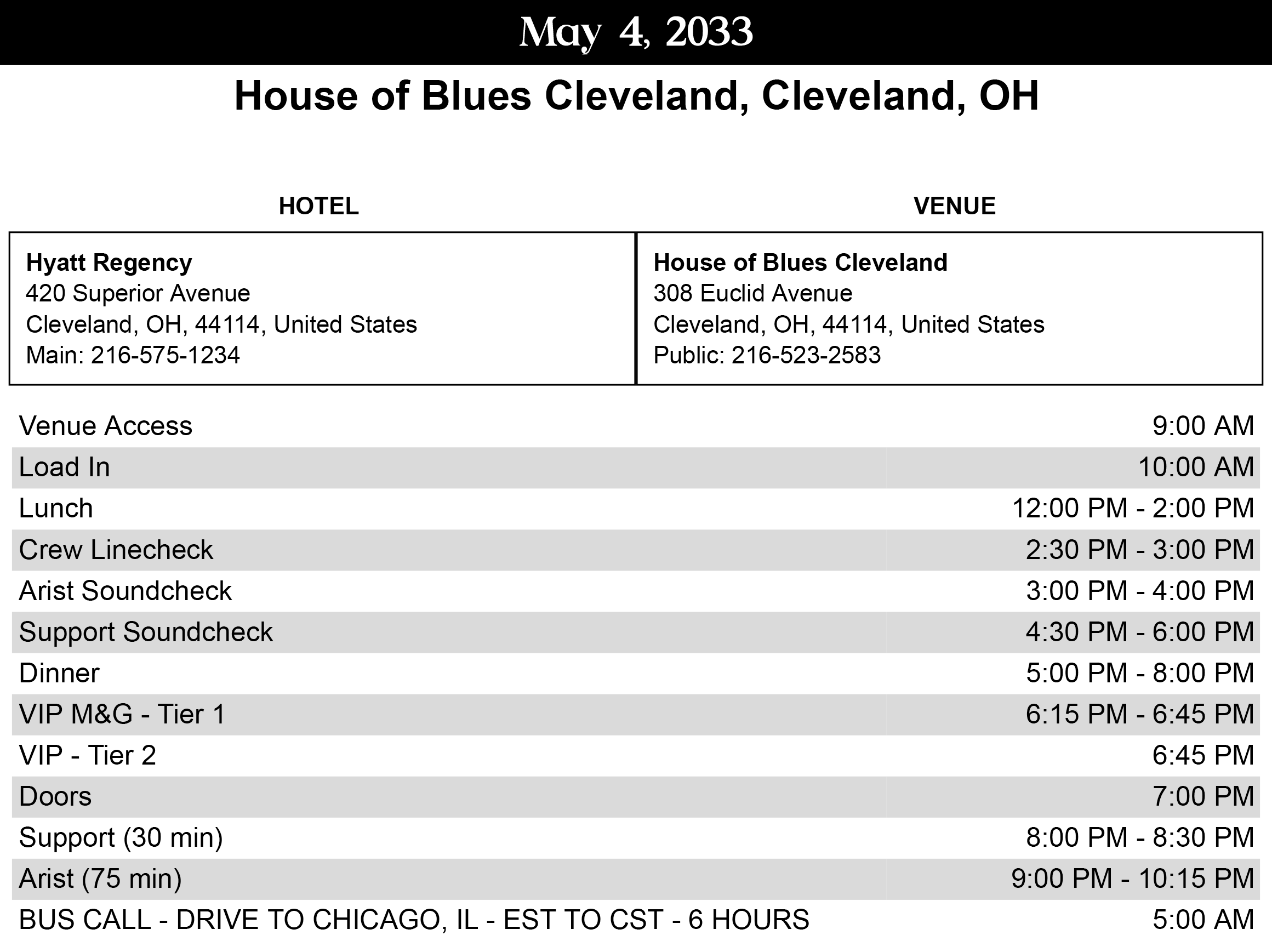
Creating a Day Sheet: Tips and Best Practices
A good day sheet is easy to understand and effectively communicates information.
You don’t necessarily have to reinvent the wheel when creating one.
Below you’ll find some suggestions for best practices.
Step 1: Start With a Template
Use an existing day sheet as a starting point, or create your own template to ensure consistency.
Using the same template daily helps people learn where to look for items that pertain to their day.
Step 2: Include Relevant Information
Be sure to include everything the touring team needs to know for each day, from load-in and soundcheck times to transportation details and contact information.
Production schedules and additional information is normally confirmed during the advancing process.
Step 3: Prioritize Clarity
Make the day sheet easy to read and understand using clear headings and simple language.
It’s very easy to add too much information, or overshare and end up with a difficult-to-read schedule.
A good idea is to embrace simplicity.
Step 4: Don’t Share Sensitive Information
If planning to print out day sheet hard copies, ensure that they do not contain any sensitive information you don’t want the public to have access to.
This could be the location of a primary artist’s hotel, door codes, or flight information.
While the hard copies may only be posted backstage, be mindful of what you publically decide to share.
Step 5: Doublecheck Accuracy
It’s important to reconfirm that information is correct before distributing it to the tour.
Once information is live, people start to make plans and decisions based on it.
This is an example where it is beneficial to measure twice and cut once.
Step 6: Encourage People to Check It
One strategy to encourage people to look at the day sheet is to include something unique that makes people want to take a look.
Yes, the actual show details are important, but we are talking about something unique that will make people tune in.
Examples could include a word of the day, a historical fact about the city you’re in, or a short list of regional minor league team names.
Adding Notes: Daysheet Template
Below is a template of common items that people typically want more information about on show days.
What to include and how to format it is entirely at the discretion of the production team and what the actual needs of the tour are.
If there is something nonstandard about the show day, a good idea to highlight it to gain attention.
- DOS CONTACT
- HOSPITALITY
- MEALS / RIDER
- DRESSING ROOMS
- SHOWERS
- LAUNDRY
- RUNNER
- INTERNET
============
- PRODUCTION
- VENUE TECH PACK **include a link**
- PARKING MAP **include a link**
- SHORE/WATER
- LOAD IN
- STAGE DIMENSIONS
- AUDIO
- LIGHTING
- LABOR
- SECURITY
- EMERGENCY CONTACTS
============
Sharing Day Sheets with the Touring Team
Sometimes deciding how to deliver information is almost more important than the day sheet itself.
Day sheets are typically shared either digitally or as a printed hard copy that is displayed backstage.
There are a growing number of tour management platforms available to use that make distributing this information much easier.
While digital options are great, sometimes a printed day sheet can be a more convenient solution for quick reference.
Make sure that day sheets go out in a timely manner and that people have access to information to make decisions about their day.
Handling Changes and Updates
It is common for changes to occur after information has been distributed.
It’s the nature of the gig, and staying on top of changes and making sure people are informed is part of a tour manager’s responsibilities.
With that said, if there is a time-sensitive change, it’s best to update people directly versus assuming everyone is checking the schedule 24/7.
Daysheets are a passive form of communication, intended to reduce the amount of questions a tour manager receives on any given day.
If there are material changes to a printed day sheet, it’s a good idea to remove the old versions and update them with new ones.
Customization
Customizing day sheets for different parts of the touring team can make a huge difference for the end user.
The day of a principal artist follows a far different schedule when compared to the rest of the touring organization.
A principal artist will likely have a press schedule or calls with business management that would not necessarily have an impact on the crew loading in the show.
Therefore, it can be a good idea to set permissions for what is and is not viewable in whatever tour management platform you’re using.
A tour manager would have an overall view of everything happening that day, but specific departments would only have the schedule that impacts their world.
Digital Signage
More and more venues have started to employ digital signage backstage that can be updated directly from the production office.
This includes room assignments but also includes the sharing of production schedules.
This is sort of a hybrid version that exists between digital solutions and the old-school paper version.
A benefit here is not having to reissue newly printed copies when information changes.
Conclusion
Day sheets are a vital component of successful tour management.
They help to ensure that every person involved in a production is informed, prepared, and able to execute their responsibilities effectively.
By following the guidelines outlined in this article, you can create comprehensive and organized day sheets that will help ensure a smooth and successful tour.
Happy touring!
