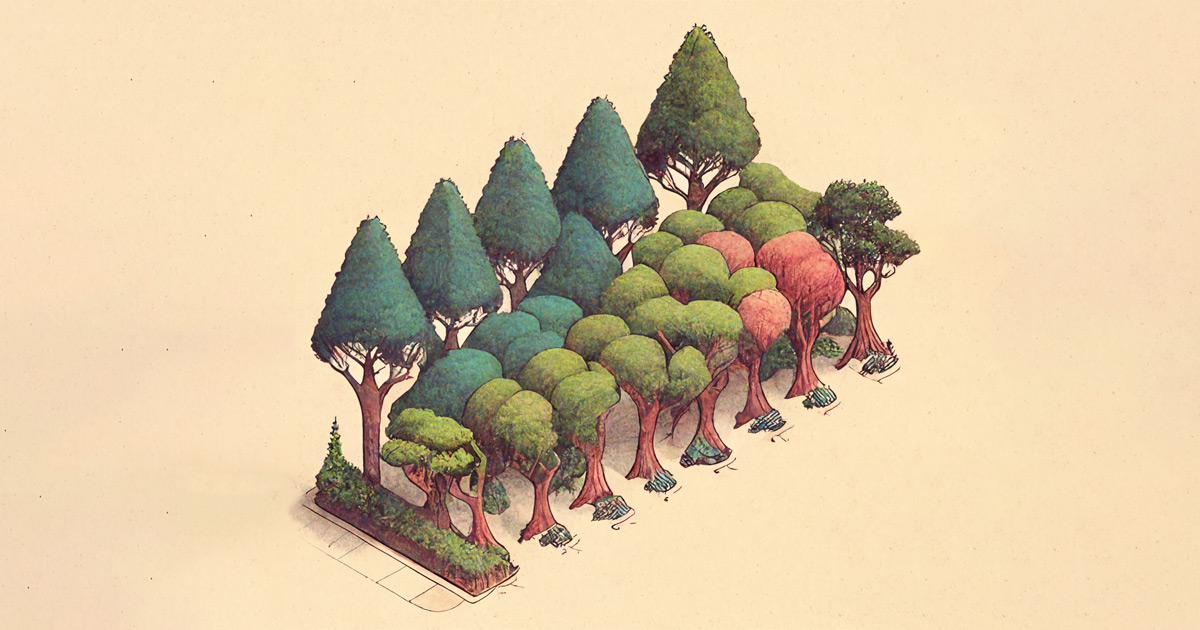One of the most important parts of tour management is staying organized. It seems like such a simple thing to do, but in practice, it becomes increasingly more difficult as a tour gets underway. You are being pulled in a million different directions, and having a good organizational system is essential. This could mean the difference between a good day and a very not good day. This article will explain why it’s important to stay organized as a tour manager, offer solutions for staying organized, and tips for being more efficient.
- Onboarding Roadies to a New Tour
- E-mail Organization for Tour Management
- Naming Conventions for Files and Folders
- Advancing: Tour Management Magic
- Tour Accounting: Bookkeeping in Motion
- Calendars & Communication
- Conclusion
5 Reasons to Stay Organized as a Tour Manager
Tour management can be a stressful job, and it’s important to create systems for yourself that will help you to mitigate unnecessarily stressful situations. Your job is to stay on top of everything and to make sure the ship runs smoothly. Directly or indirectly, you, along with the artist, help to set the tone for the tour. A stressed-out tour manager equals a stressed-out tour. Yuck! Give the band, crew, and yourself the gift of being an organized tour manager. It pays off in huge ways! Here are five reasons why being organized will help you as a tour manager.
- Increased productivity. When things are organized, it is easier to find what is needed and work can be completed more efficiently.
- Reduced stress. Being disorganized can lead to confusion and frustration, whereas being organized can lead to a clearer mind and less stress.
- Better time management. By being organized, tasks can be prioritized and time can be managed more effectively.
- Improved decision-making. Having organized information makes it easier to compare options and make informed decisions.
- Better teamwork. When everyone is on the same page and information is easily accessible, it can lead to smoother collaboration and better teamwork.
Onboarding Roadies to a New Tour
One of the most time-consuming processes of tour management is onboarding new personnel. Having a plan of how you’re going to create a touring personnel file will save you tons of time down the road. This is the document you will continually reference across a tour when you are preparing flights, hotels, immigration, and whatever else may come up.
Creating this document is a perfect example of a redundant task that can be templated to help save time. This will not only make your life easier but will also make the lives easier of the organization you’re working with. It’s much easier to consult one complete document, versus trying to individually hunt down bits of info in your emails.
- Decide what information to collect. This might be contact information, frequent flyer numbers, seat preference, passport info, hospitality information, swag sizes, you name it.
- Create a Google Form that new hires can fill out. Here is an example you can view to get ideas for your organization.
- Reconfirm that this data is accurate. It’s one thing to collect the data, but it’s another thing to ensure that the data has been entered correctly. A transposed passport number can be quite consequential if not caught early. Double-check what has been entered!
- Connect them with business management. Inform business management of the rate the crew member was hired at, and request a passport scan, W4, I9, voided check, and any payroll direct deposit forms.
- Request any additional information or necessary documents. There are situations that reside outside of the scope of the above, but this is a good starting point.
E-mail Organization for Tour Management
Keeping an organized inbox is another strategy that will help increase your efficiency as a tour manager. There is nothing worse than frustrating yourself by not being able to find an e-mail. Those 10-minute seemingly harmless e-mail hunts quickly add up over the course of a day. Here are some strategies you can customize to help keep your inbox under control.
- Create and use folders/labels: Create folders or labels to categorize your emails into different topics to help you quickly locate relevant emails when you need them.
- Use search functions: Use the search function in your email client to quickly find emails with specific keywords, dates, or sender. Name your emails in ways that will make it easier to find them later.
- Unsubscribe from unnecessary emails: Unsubscribe from emails that are no longer relevant or important to avoid clutter in your inbox.
- Implement a filing system: Develop a filing system to systematically store emails, such as creating folders for each project or client. An example might be filing by artist, tour leg, tour date, or by the vendor.
- Use email filters/rules: Set up filters or rules to automatically sort incoming emails into designated folders based on criteria such as sender, subject, or keywords. This will help keep your inbox organized and prevent emails from slipping through the cracks.
Naming Convention for Files and Folders
As tempting as it may be to name that PDF dumbFestivalAdvance1.pdf and toss it somewhere on your desktop with 100 other unsorted festival advances, don’t do that.
Name your files in a way that you’re going to be able to find them later. These should be concise and descriptive so you don’t have to open a file or folder to know what it is. When it comes to dates, stick with the same format for the entire tour. If you have a lot of international dates, a good practice is to name both North American and international dates the same way. IE: 16 June 20XX instead of June 16 20XX.
Dropbox or Google Drive are great solutions for file management and creating a folder structure. You can also do this on your local machine, but that introduces another step when you’re trying to share documents with your team.
Some examples might be:
- Artist –> Tour Leg –> Advances –> Date – City Name – Venue Name
- Artist –> Tour Leg –> Production –> Audio / Lighting / Video / Backline
- Artist –> Tour Leg –> Immigration
Other examples might include folders for deal memos, production riders, passport scans, tour budgets, road reports, show settlements, merch, and the list goes on. Customize your folder system in a way that makes sense for you.
However you decide to do this, make sure it is done in a way that is easy for you to follow.
Advancing: Tour Management Magic
Advancing introduces the largest amount of outgoing and incoming information when it comes to touring. That’s why it’s important to have a good organizational plan set up, before starting the advancing process.
Make sure your advance template is updated to reflect the needs of the tour. Collect all necessary files that you’ll need to attach to advance emails, confirm they are the most recent version, and update all names and dates of PDFs. Keep all of your advancing documents in one folder, so you don’t have to constantly pull from multiple locations when sending out your advances.
It’s advisable to decide on a naming convention for all of the advance e-mails you’re going to send out. This makes it easier to find what you’re looking for in your emails. An example might be:
ARTIST NAME – ADVANCE – DATE – CITY NAME – VENUE NAME
This makes it as simple as typing in any one of these fields when you’re trying to find and reference this email.
For naming PDFs that will be attached to advance emails, you could template them as follows.
- ARTIST NAME – STAGE PLOT – YEAR.pdf
- ARTIST NAME – INPUT LIST – YEAR.pdf
- ARTIST NAME – HOSPITALITY – YEAR.pfg
- ARTIST NAME – W9 – YEAR.pdf
This tells the person receiving them what artist it is for, what the document is, and that it is the most recent version.
Remember that you being organized helps the person on the other end receiving your advance stay organized as well. They are dealing with countless other artists’ advances, and anything you can do to make their life easier is a great introduction.
Tour Accounting: Bookkeeping in Motion
As tempting as it may be to shove that receipt in your pocket, and tell yourself that you’ll deal with the tour accounting tomorrow, do not do that. Tour accounting needs to be a daily practice, or you will woefully fall behind and never catch up. The more you stay on top of this, the easier your life will be, and the cleaner your books will look. You don’t want to make your business manager sad, do you? Some categories to pay attention to include:
- Tour Budgets
- Road Reports
- Settlements
- Tax Documents
- Withholding
- Vendor Invoices
- Hotel Folios
- Payroll
Approach the task of tour accounting in a way that someone could follow your work 6 months from now and have minimal questions about how you documented things. As much as you think you might remember, it is assured that you will not remember what that crumpled receipt is for as time moves along.
Calendars & Communication
Tour management is an ever-evolving practice in effective communication. Without fail, plans will change while on the road, and the right information must get delivered to the people who need it. This could be a change in travel or something that could materially impact the production. Communication is key!
Having a calendar set up that dynamically updates is a great first step. Making sure the band and crew have access to it and know to check it will help to reduce the number of inquiries you get as a tour manager on any given day. Therefore, you must get the calendars updated well in advance so people know what’s going on. If there is a game time change, consider using a more direct and timely means of communication to ensure everyone is on the same page.
Conclusion
A large part of tour management is constantly refining your systems and figuring out what works and doesn’t work. Becoming a better tour manager takes practice, just like any other skill. Staying organized is a full-time job once you’re on the road. Being organized will ultimately help you to reduce stress and be more efficient at your job. This leads to having a cool, calm, and collected demeanor which help sets the tone for the day. Let’s have some good days!